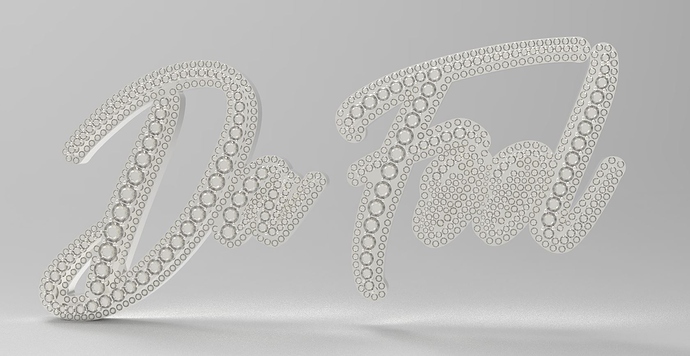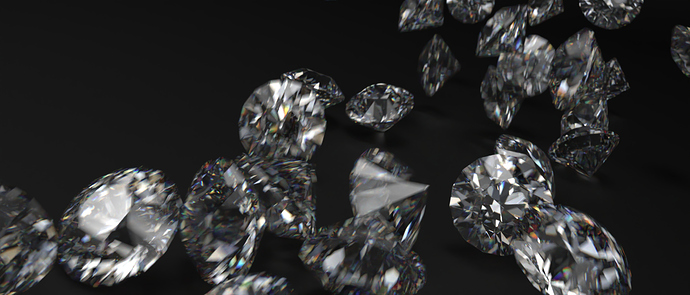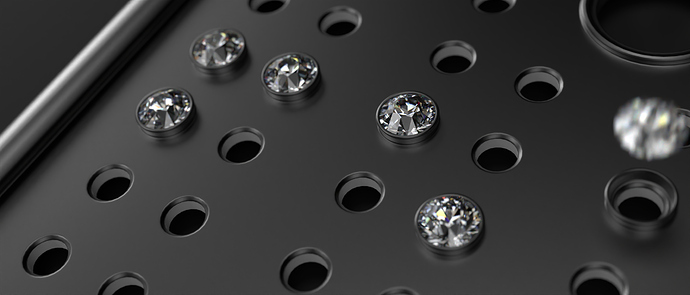my diamonds look like clear blobs and I’m not quite sure why. every tutorial I see when they use the diamond material it looks like an actual diamond so I’m not sure why mine don’t look the same. Any help would be extremely appreciated!
Have you tried using different lighting environments? Try one that has some black and white values (higher contrast) and see what the results look like. I think that might make a big difference.
Hello! and thank you so much for taking the time to respond!
So I think there’s a little enhancement with trying the different environments but for some reason it still doesn’t look how other peoples diamond materials look when I watch their videos. Even when they first open up KS, import their project, drag and drop the diamond material on the stones they look much much more clearly like diamonds.
In these pictures I used 3point dark 4k and startup balanced 4k environment. the dark one was a little better but nothing like other peoples diamonds. I tried upping the ray balances and some other settings and they still came out like this which is not really what I’m going for
this is the type of look that I’m going for where you can really see the cuts and sparkle of the diamond
I’m by no means an expert on diamonds or Keyshot in general, but I have some thoughts when looking at your images.
Correct me if I’m wrong, but it looks like the diamonds in your model are encased in the letters. As in, they are completely covered on the backside and to some degree the sides as well. I think that means that a lot of the color and look of the diamonds comes from reflections of the solid beige color, i.e. not that exciting.
In your example image of the ring the diamond is kept in place by 6 thin metal pieces, which means that there are a lot of uncovered surfaces on the diamond that lets light in and allow for nice reflections of the surroundings and light sources. Again, I’m not sure that this is the case, but it would be my best guess.
One issue could be that your diamonds aren’t as close up as the ring. When you have diamonds that are as zoomed-out as you do you probably loose a lot of details simply because they are too small so see properly.
Lastly, I’m not sure where you got the models for your diamonds or if you made them yourself, but the shape of the diamond will affect the look as well. I assume more cuts equals more details and refractions.
I had the same issue once as you and like Joakim not an expert on diamonds and the ways they are cut and placed. I think he explains it very well.
Diamonds need light passing through to sparkle. I’m not aware of how it’s all called but that’s basically why I think they are hold in most rings with very little actual support. That way a lot of light can pass through resulting in the prism kind of shiny colours.
In a piece of jewellery I created for fun I embedded the diamonds in a circular shape with a little ridge that holds them. But that also causes them to sparkle just a tiny bit. I’m not sure if something like the ring is actually realistic since that diamond would be 15x as large as the diamonds I used.
Like this is a shot of the diamonds dropping without any surrounding
And this is how they look placed in the piece of jewellery.
The diamond itself I think I got from grabcad.com which had an actual kind of often used cut. But I think for your model (as well as mine) it’s important to get enough light through the diamond. I’ve too little knowledge of how small you can make settings like on the ring but I can’t imagine they can be as tiny as I needed them. Well maybe for a week and than you have to get new diamonds 
I agree with the others, that probably your issue is the piece of metal/plastic behind the diamonds. This is probably preventing the refractions you need to occur to get the sparkle effect you want.
Acually that was also the reason I made the holes but in the end if people wear it (necklace) I wonder if enough light comes through. I can also imagine there are little ‘dents’ in the surface and diamonds are actually glued on it so they don’t get covered as much. Not sure if that’s how it works though and maybe something like glue is an evil word in the jewellery business. Have too google a bit more, it’s nice to learn something more about a different kind of work.
The diamonds meshes are intersecting the surfaces underneath. You should create cuts on the surfaces for the gems to sit in so they don’t intersect. That will let enough light to pass through and refract inside the diamond. Make sure to use an appropriate environment and place pins and dark areas to recreate the appearance of a real diamond